vi /etc/udev/rule/70-persistent-net.rules
vi /etc/udev/rules.d/70-persistent-net.rules centos6用这个命令
(查看eth0的mac地址是多少,将ifcfg-eth0 mac地址修改为相同,删除uuid行,hyper-v虚拟机的网卡也设置为该数值,安装linux集成服务,重启虚拟机后重启服务即可连通网络)
②
虚拟机网卡设置为静态地址,将ifcfg-eth0的配置通过:cat /etc/sysconfig/network-script/ifcfg-eth0 >>/etc/sysconfig/network-script/ifcfg-eth1 追加到eth1中,并且将mac地址修改为网卡中的静态地址,删除eth0,重启服务
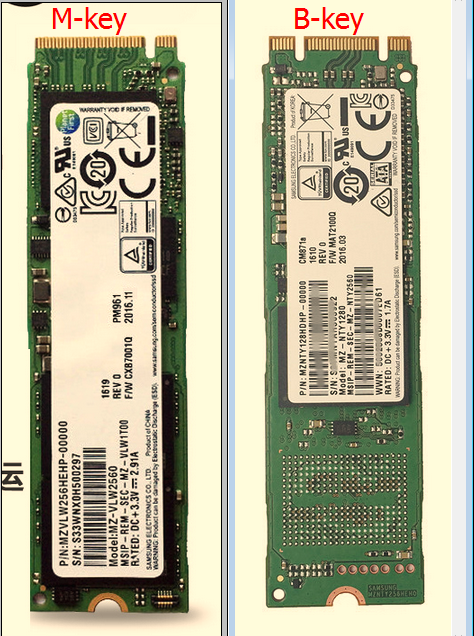


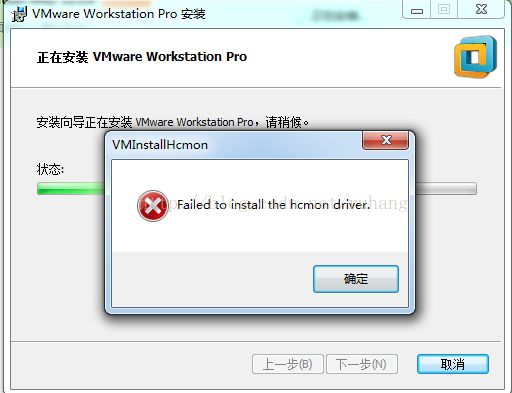

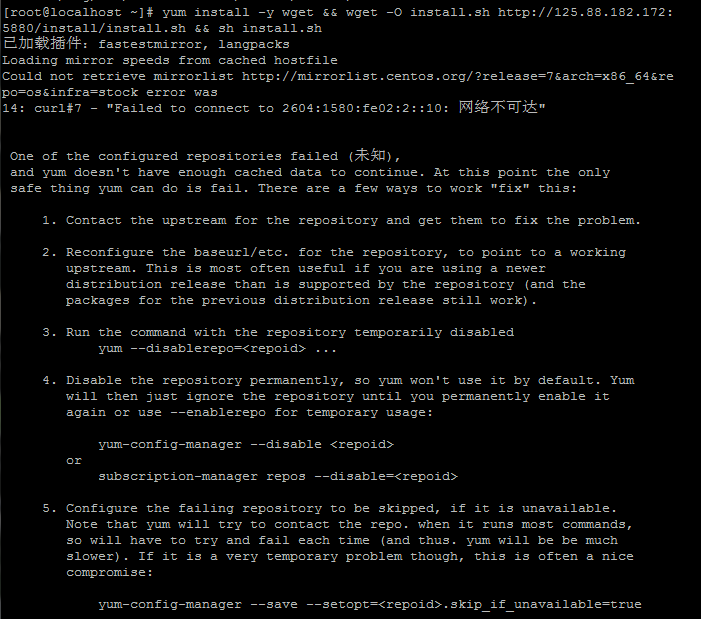

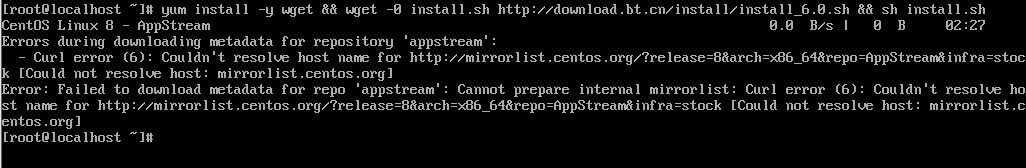


评论列表