# 配置GigabitEthernet0/0/1为镜像接口,GigabitEthernet0/0/2为观察接口,观察接口索引号为1。镜像GigabitEthernet0/0/1上的入方向业务流量到GigabitEthernet0/0/2上。
<Quidway> system-view
[Quidway] observe-port 1 interface gigabitethernet 0/0/2
[Quidway] interface gigabitethernet 0/0/1
[Quidway-GigabitEthernet0/0/1] port-mirroring to observe-port 1 inbound {both | inbound | outbound}(全部 | 入向 | 出向流量)
步骤1 执行命令system-view,进入系统视图。
步骤2 执行命令observe-port index interface interface-type interface-number ,配置观察接口。
步骤3 执行命令interface interface-type interface-number,进入镜像接口的接口视图。
步骤4 执行命令port-mirroring to observe-port index { both | inbound | outbound } ,配置接口
镜像。
当需要同时监控多个接口的入方向或出方向的报文时,可以重复执行步骤3和步骤4。
多端口镜像 11到15口镜像到24口
port-group 1
group-mumber GigabitEthernet 0/0/11 to GigabitEthernet 0/0/15
port-mirroring to observe-port 1 {both | inbound | outbound}
VLAN镜像
vlan 2
mirroring to observe-port 1 inbound
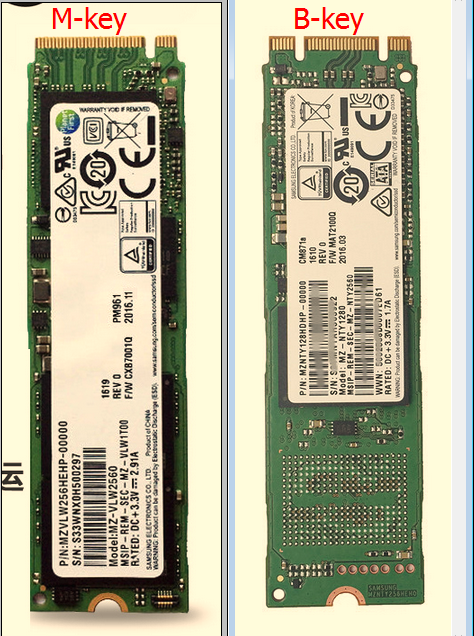





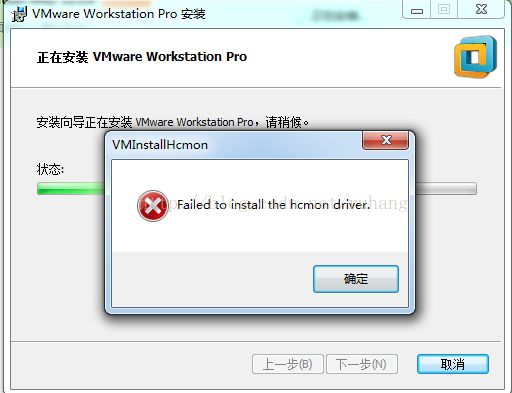
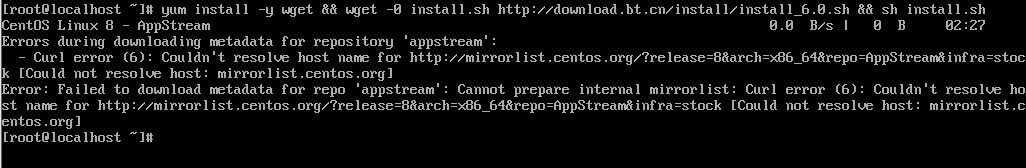


评论列表